The future of agreements
For businesses with high contract volumes, Harbour is powering easy-to-automate workflows before, during, and after contracts are signed.
This is next-generation contract management
From bulk signing to redlining, Harbour brings speed and automation to the entire contract lifecycle.
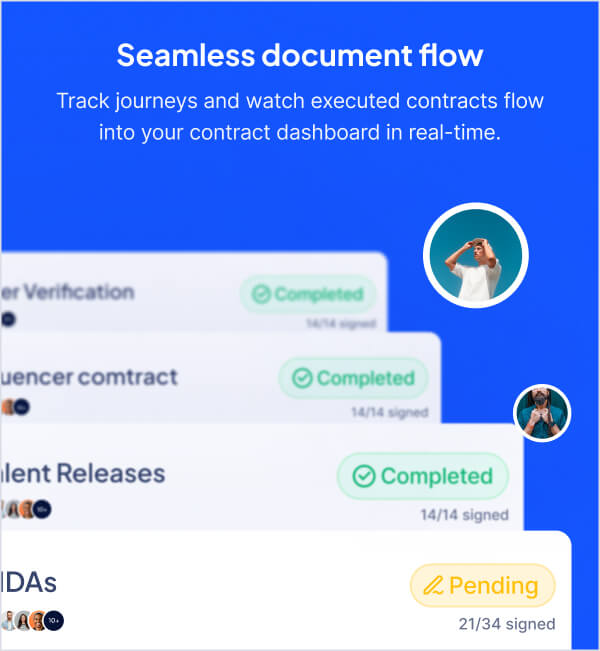
Search and extract in seconds
AI-powered intelligence at your fingertips
Harbour searches the complete text inside every document – highlighting the key words.
Machine-learning helps offer auto-complete suggestions based on your specific document language.
Use our AI to extract key terms, calculate dates and highlight desired information inside your documents.
Fast templates
Streamline document editing with pre-built templates.
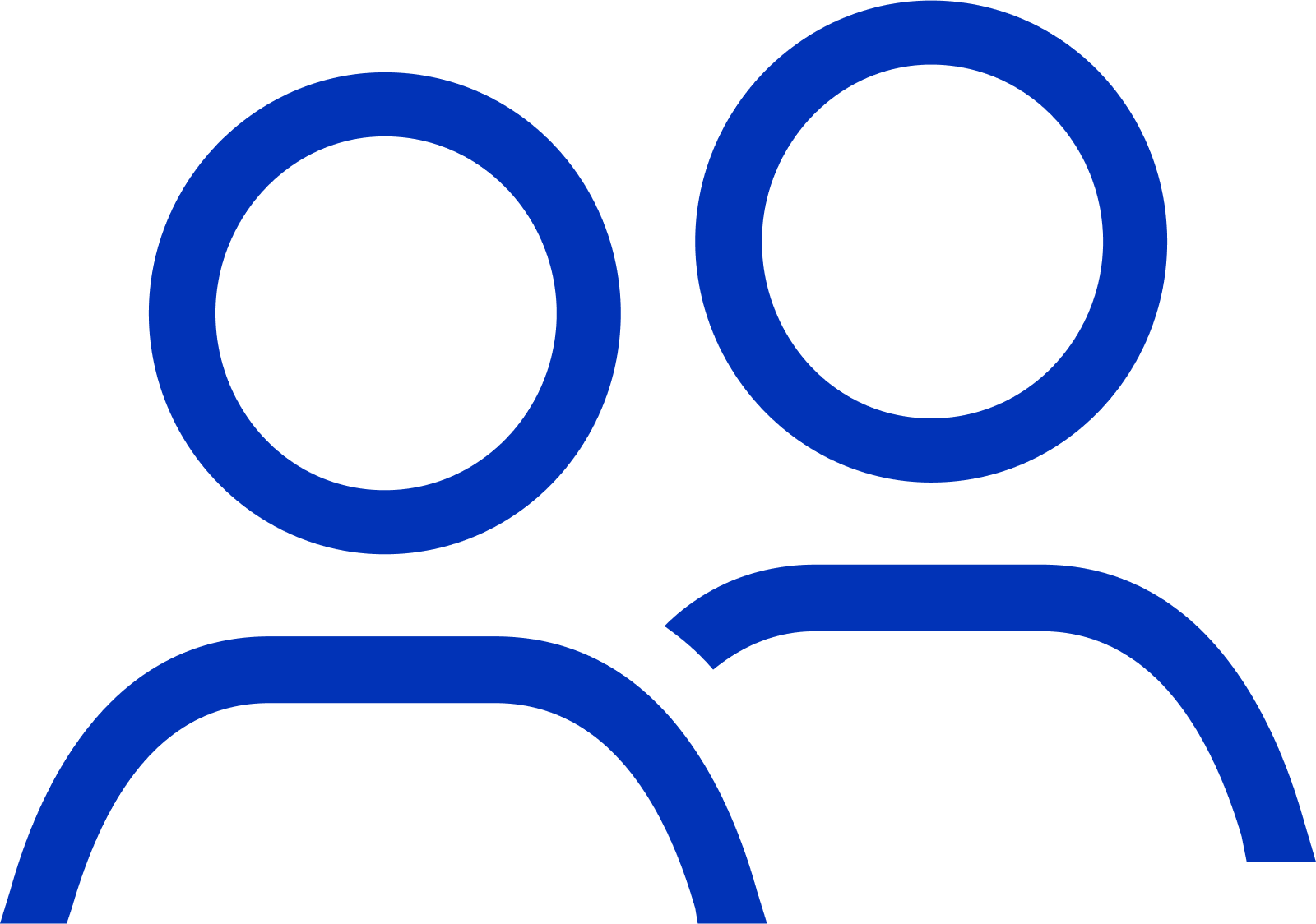 Frictionless collaboration
Frictionless collaboration
Admin users can publish and update templates across their organization. Ensure everyone uses the latest document versions.
.png?width=1551&height=1550&name=Group%20(1).png) Power tools
Power tools
Select specific fields and pre-approved language effortlessly with conditional logic, dropdowns, and URL parameters.
 Quick fix
Quick fix
Need to make a last-minute edit after sending? Easily update a contract before it’s signed without voiding and resending.
Real-time editing
Edit live templates and contracts until they’re signed.
Make changes to live agreements with a click of a button
Your current link updates automatically - no need for a new link.
Redline and collaborate
Skip the hassle of emailing versions back and forth between multiple parties. Collaborate all in one space within Harbour.
Compare and manage versions
Save document versions as you go. Compare documents and view line-by-line content and formatting differences.
Go from negotiations to signature in just a few clicks
Transition any editable document into a signable agreement directly from Harbour's editor.
Live dashboard
Keep documents moving with real-time tracking.
.svg) Efficient workflow
Efficient workflow
Keep your documents moving quickly by tracking the status of agreements in real-time, from initial view to final signature.
.svg) Awaiting my review
Awaiting my review
Review and sign documents awaiting your attention with ease, ensuring timely completion.
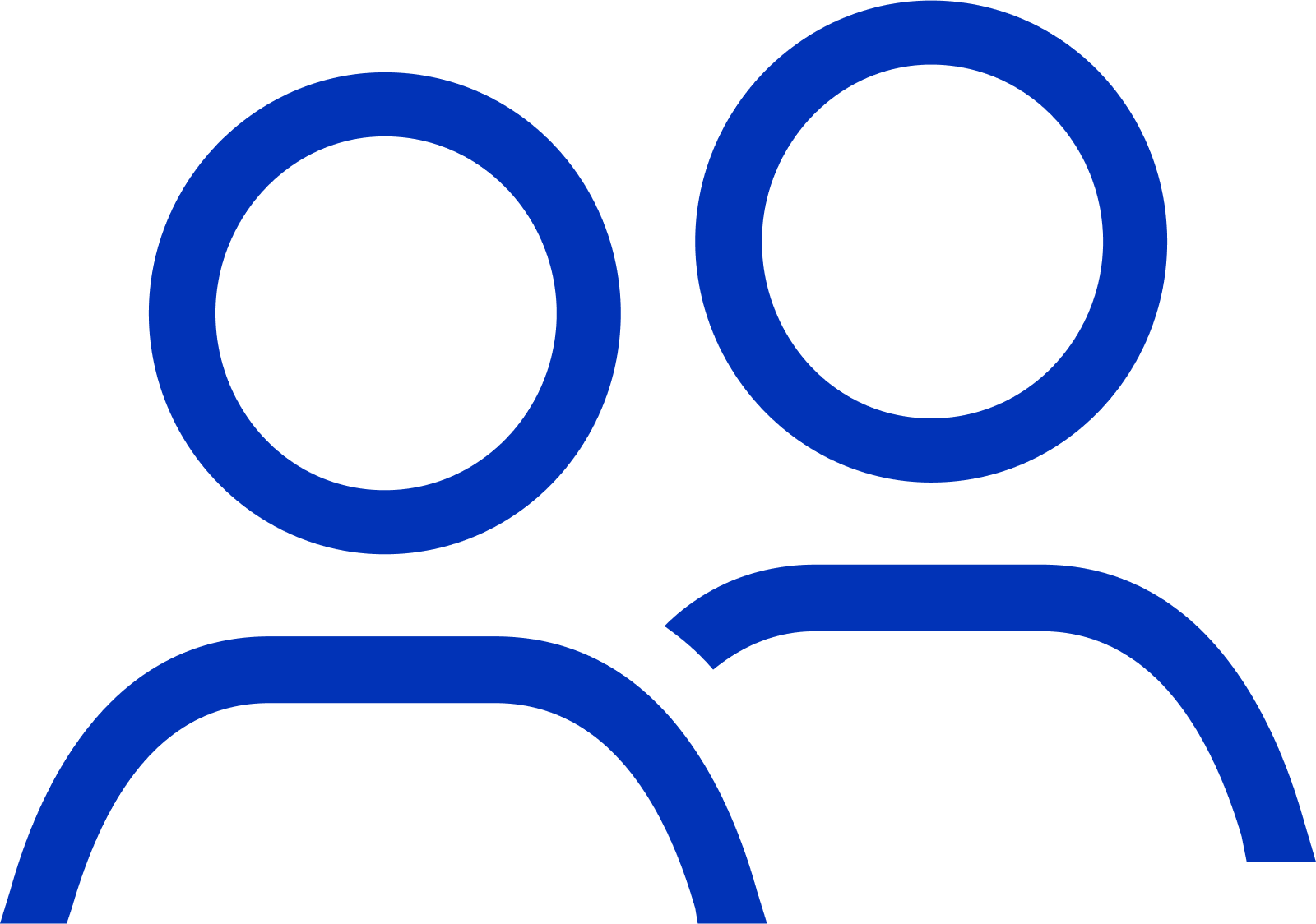 Team collaboration
Team collaboration
Admins can track agreement statuses across teams, preventing delays caused by internal or external parties.
Scales with your existing applications
Harbour keeps contract data moving to where you need it.
Send any piece of agreement data or associated file into third-party systems (Salesforce, Slack, Airtable, etc) instantly.
Optimize your existing in-house systems with Harbour to scale your legal workflows.